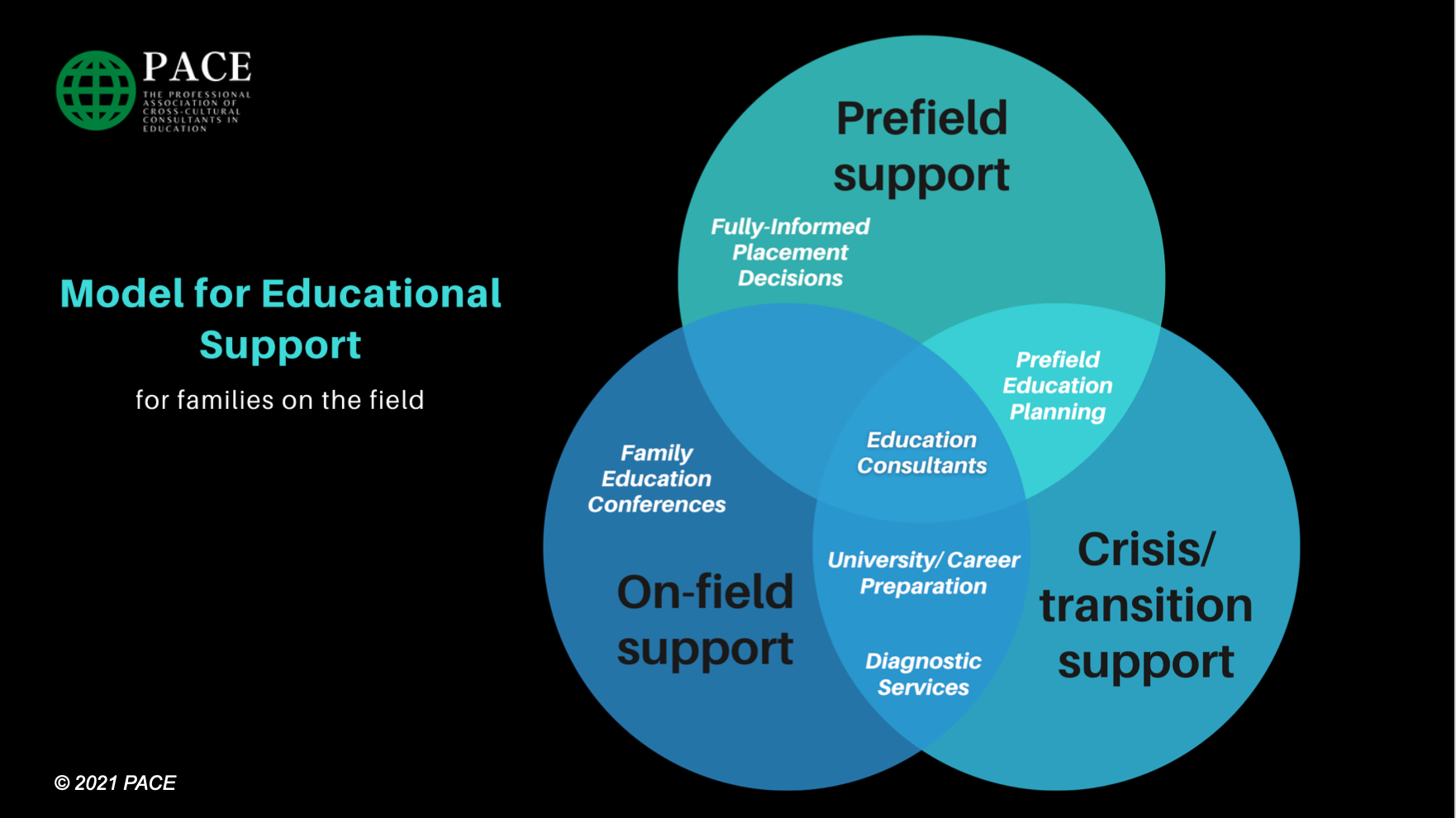In March, many education consultants gathered in person at the MK Education Summit near Atlanta…
More on Technology: Apps
[author][author_info]Kay Baker serves as an education consultant with SHARE Education Services and lives with her husband and son in Sweden. Kay leads PACE’s Education Planning for Families in Transition course and serves on the leadership team of PACE. When she’s not consulting with families, she sings with a local gospel choir and hosts dozens of visitors in her home each year.[/author_info] [/author]
In the October 21 post, Ask Nancy: Exploring Tablets and Apps for Education, Nancy recommended thinking through categories of apps before you start looking…wise words indeed. Keep reading for apps that have helped me along the way.
Nancy asked, “Will you use them for yourself for professional development?” Consider Zite (Zite, Inc., free), an on-line magazine. Pick from a plethora of topics including education technology, homeschooling, learning styles, pedagogy, project-based learning, and many more. These can be added to your Quicklist. New articles appear daily with the possibility of emailing them to yourself for future reference. It is a good way to stay current on what is happening in education.
Nancy asked, “Will you be evaluating and recommending apps to parents as a tool for helping a child with academic practice in a certain subject or as a resource for a particular topic?” Hundreds of apps are available. Take time to read the ratings and reviews before downloading, especially if it costs. When a lite version is available, try it before buying the full version. Some basic apps that I have used and/or recommended to parents:
- SAS Flash Cards (SAS Institute, Inc., free) – Flash cards that can easily be created and shared on the iPad, iPhone or iPod. Hundreds of decks relating to numerous subjects are available for download. Select between card types (text, image, sound) and question types (true or false, fill in the blank, multiple choice or plain).
- Merriam-Webster Dictionary (Merriam-Webster, Inc., free version or $3.99 version) – Excellent reference which includes voice search, especially helpful for children, and adults, who have difficulty with spelling. It also includes a daily word with definition and examples of how it is used, usually in a recent article or publication.
- Today’s Document (National Archives and Records Administration, free) – 365 primary sources from the collections of the US National Archives that provide a unique way to explore American history. For additional background information, simply tap the info icon.
- Khan Academy (Khan Academy, free) – Available as an app or can be accessed online. Over 4000 videos covering many topics including K-12 math, science, humanities and test prep. The videos are nothing fancy, but are helpful in understanding the concept being presented.
- Smarthistory (khan.smarthistory.org, free) – Not available as an app, but online. Excellent multimedia web-book about art and art history. This is an open, educational resource for art history. It incorporates audio to allow appreciation of the art piece while an art historian guides the listener through the significance and history.
What apps or websites have you recommended to families lately?
© 2012-2023 PACE
All rights reserved